Hello seeing your screenshot maybe you are using a spring boot 2.x version, I had the same problem with spring boot 2.0.3 with Finchley.RELEASE.
I found that Zipkin custom Server are not any more supported and deprecated for this reason it is not possible to use @EnableZipkinServer in Spring Cloud code and you have the ui but not the server side configured, api endpoint and so on.
form the Zipkin base code:
/**
* @deprecated Custom servers are possible, but not supported by the community. Please use our
* <a href="https://github.com/openzipkin/zipkin#quick-start">default server build</a> first. If you
* find something missing, please <a href="https://gitter.im/openzipkin/zipkin">gitter</a> us about
* it before making a custom server.
*
* <p>If you decide to make a custom server, you accept responsibility for troubleshooting your
* build or configuration problems, even if such problems are a reaction to a change made by the
* OpenZipkin maintainers. In other words, custom servers are possible, but not supported.
*/
@Target(ElementType.TYPE)
@Retention(RetentionPolicy.RUNTIME)
@Documented
@Import(InternalZipkinConfiguration.class)
@Deprecated
public @interface EnableZipkinServer {
}
the code is available on official repo of Zipkin
I solve the my problem using the official docker image with a compose
version: '3.1'
services:
rabbitmq:
image: rabbitmq:3-management
restart: always
ports:
- 5672:5672
- 15671:15671
- 15672:15672
networks:
- messaging
zipkin-server:
image: openzipkin/zipkin
ports:
- 9065:9411
environment:
- zipkin.collector.rabbitmq.uri=amqp://guest:guest@rabbitmq:5672
networks:
- messaging
networks:
messaging:
driver: bridge
How you can see i use the streaming version. it for me work
I hope that is can help you