I am installing Open MPI on my Amazon EC2 server. After I installed the latest gcc-7.3 compiler, I tried to install openmpi-3.0.1 from their official website.
Here is the code that I've typed in:
wget "https://www.open-mpi.org/software/ompi/v3.0/downloads/openmpi-3.0.1.tar.gz"
tar -xvf openmpi-3.0.1.tar.gz
cd openmpi-3.0.1
./configure --prefix="/home/ubuntu/.openmpi"
following the instruction guide here http://lsi.ugr.es/jmantas/pdp/ayuda/datos/instalaciones/Install_OpenMPI_en.pdf
The result says C and C++ compiler not link compatible (see the picture)
Problem revised. First, following @Gilles Gouaillardet's thought, if I type dpkg --list | grep compiler, it shows
ii g++ 4:5.3.1-1ubuntu1
amd64 GNU C++ compiler
ii g++-5 5.5.0-12ubuntu1~16.04
amd64 GNU C++ compiler
i gcc 4:5.3.1-1ubuntu1
amd64 GNU C compiler
ii gcc-5 5.5.0-12ubuntu1~16.04
amd64 GNU C compiler
ii gcc-5-multilib 5.5.0-12ubuntu1~16.04
amd64 GNU C compiler (multilib support)
ii gcc-7 7.3.0-16ubuntu3~16.04.1
amd64 GNU C compiler
ii gcc-multilib 4:5.3.1-1ubuntu1
amd64 GNU C compiler (multilib files)
ii gfortran-7 7.3.0-16ubuntu3~16.04.1
amd64 GNU Fortran compiler
ii libecj-java 3.10.1-2ubuntu1
all Eclipse Java compiler (library)
ii libllvm5.0:amd64 1:5.0-3~16.04.1
amd64 Modular compiler and toolchain technologies, runtime library
ii libxkbcommon0:amd64 0.5.0-1ubuntu2
amd64 library interface to the XKB compiler - shared library
Second, here is the config.log following @Zulan's suggestion
It was created by Open MPI configure 3.0.1, which was
generated by GNU Autoconf 2.69. Invocation command line was
$ ./configure --prefix=/home/ubuntu/.openmpi
## --------- ##
## Platform. ##
## --------- ##
hostname = ip-172-31-11-138
uname -m = x86_64
uname -r = 4.4.0-1052-aws
uname -s = Linux
uname -v = #61-Ubuntu SMP Mon Feb 12 23:05:58 UTC 2018
/usr/bin/uname -p = unknown
/bin/uname -X = unknown
/bin/arch = unknown
/usr/bin/arch -k = unknown
/usr/convex/getsysinfo = unknown
/usr/bin/hostinfo = unknown
/bin/machine = unknown
/usr/bin/oslevel = unknown
/bin/universe = unknown
PATH: /home/ubuntu/bin
PATH: /home/ubuntu/.local/bin
PATH: /usr/local/sbin
PATH: /usr/local/bin
PATH: /usr/sbin
PATH: /usr/bin
PATH: /sbin
PATH: /bin
PATH: /usr/games
PATH: /usr/local/games
PATH: /snap/bin
## ----------- ##
## Core tests. ##
## ----------- ##
configure:5774: checking for perl
configure:5790: found /usr/bin/perl
"config.log" 16382L, 526563C