For multiple event with different colors, you have to use FSCalendarDelegateAppearance method.
Example::::
//MARK: - set formatter of date
fileprivate let formatter: DateFormatter = {
let formatter = DateFormatter()
formatter.dateFormat = "yyyy-MM-dd"
return formatter }()
//MARK: - assign array of event
var arrayOfEvent1 : [String] = ["2018-08-14","2018-08-15"]
var arrayOfEvent2 : [String] = ["2018-08-14","2018-09-16"]
func calendar(_ calendar: FSCalendar, numberOfEventsFor date: Date) -> Int
{
let strDate = self.formatter.string(from:date)
if arrayOfEvent1.contains(strDate) && arrayOfEvent2.contains(strDate)
{
return 2
}
else if arrayOfEvent1.contains(strDate)
{
return 1
}
else if arrayOfEvent2.contains(strDate)
{
return 1
}
return 0
}
func calendar(_ calendar: FSCalendar, appearance: FSCalendarAppearance,eventDefaultColorsFor date: Date) -> [UIColor]?
{
let strDate = formatter.string(from: date)
if arrayOfEvent1.contains(strDate) && arrayOfEvent2.contains(strDate)
{
return [UIColor.red ,UIColor.blue]
}
else if arrayOfEvent1.contains(strDate)
{
return [UIColor.red]
}
else if arrayOfEvent2.contains(strDate)
{
return [UIColor.blue]
}
return [UIColor.clear]
}
func calendar(_ calendar: FSCalendar, appearance: FSCalendarAppearance, eventSelectionColorsFor date: Date) -> [UIColor]? {
let strDate = formatter.string(from: date)
if arrayOfEvent1.contains(strDate) && arrayOfEvent2.contains(strDate)
{
return [UIColor.red ,UIColor.blue]
}
else if arrayOfEvent1.contains(strDate)
{
return [UIColor.red]
}
else if arrayOfEvent2.contains(strDate)
{
return [UIColor.blue]
}
return [UIColor.clear]
}
After execution of above delegate method we get two events on "2018-08-14".first event color is red and second event color is blue.
Hope this will help you.