I looked into the forum and I cannot really find the right answer to my problem. I have a list which looks like this:
ID ID2
SS_ID 1 T1
SS_ID 1 T2
SS_ID 1 T2
SS_ID 1 T3
SS_ID 4 T1
SS_ID 4 T5
There is the 1st column which has IDs. The thing is that in the second column I have also ID numbers which are related with the 1st column.
So the list is in a sheet in Excel and I am trying to find with the help of VBA the number of Users from the 2nd column who are related to the 1st column. If by any chance there is a solution without VBA please feel free to help me. But as far as I can see it I only see the solution in VBA.
FYI I generate the list from a macro.I also found a way to remove the duplicates without deleting the rows which is necessarily in my case.
To Sum up, I need the sum of "unique" values from the 2nd column which are related to the 1st column. It is like a countif function but a little more complicated.
The result should look like this:
SS_ID 1 = 3
SS_ID 4 = 2
I am completely new to VBA.