Here is one of my help topics:
http://www.publictalksoftware.co.uk/public_talks/HelpOnline/source/congregationlink.htm
In that topic is the following HTML code:
<li>
<p align="left">You might have a file
your computer with directions and details, in which case you could
use a <a href="file://path_to_file.doc">file://path_to_file.doc</a> link.</p>
</li>
Now, I have only just noticed that in The Google Search Console it has raised a crawl index error:
The information in the help topic is only a visual example for the user and not literal HTML. How can I change this HTML so that it still looks the same but supresses the crawl index error?
I am essentially wanting to show the user an example of what they could type in that edit box should they desire to link to a local file.
As you can see, I actually provide three examples to the user. But they were all literal links as I did not know how to represent them as examples without turning them into literal links.