Using documentation at createEnvelope with composite templates https://docs.docusign.com/esign/restapi/Envelopes/Envelopes/create/ https://developers.docusign.com/esign-rest-api/guides/features/templates
When we attempt to use this API for multiple templates we are getting error similar to below
{\r\n \"errorCode\": \"CANNOT_EXCLUDE_DOCUMENT\",\r\n \"message\": \"This document cannot be excluded for this recipient. Recipient: Enbmgr Enbmgr cannot be excluded from Document:TalentEmploymentAgreemt_0617AqVT.pdf\"\r\n}"}}
When the sequence of the templates are changed it works fine. What could be the cause for this?
The account is set up with Document Visibity: Sender can set "must sign to view unless sender"
Error when sent with below sequence:
Templateid- f09dc354-efd6-437e-9410-5270b181a1f1 Roles: Emp, Mgr (sign in sequence enabled)
Templateid- 8c919c05-ee1f-42c4-b521-861c5f2949b Roles: Emp
Templateid- 6b57ea78-5923-4c54-b4c1-15c8d5313e71 Roles: Emp, Mgr (sign in sequence enabled)
Success when sent with below sequence:
Templateid- 6b57ea78-5923-4c54-b4c1-15c8d5313e71 Roles: Emp, Mgr (sign in sequence enabled)
Templateid- f09dc354-efd6-437e-9410-5270b181a1f1 Roles: Emp, Mgr (sign in sequence enabled)
Templateid- 8c919c05-ee1f-42c4-b521-861c5f2949b Roles: Emp
Request giving error:
{
"emailSubject": "DocuSign API - Composite Templates",
"emailBlurb": "Composite Templates Sample 1",
"status": "sent",
"compositeTemplates": [
{
"serverTemplates": [
{
"sequence": "1",
"templateId": "f09dc354-efd6-437e-9410-5270b181a1f1"
}
],
"inlineTemplates": [
{
"sequence": "2",
"recipients": {
"signers": [
{
"email": "ranjesh+emp@enboarder.com",
"name": "Enbemp Enbemp",
"roleName": "Talent",
"recipientId": "1",
"tabs": {}
},
{
"email": "ranjesh+mgr@enboarder.com",
"name": "Enbmgr Enbmgr",
"roleName": "OM",
"recipientId": "2",
"tabs": {}
}
]
}
}
]
},
{
"serverTemplates": [
{
"sequence": "3",
"templateId": "8c919c05-ee1f-42c4-b521-861c5f2949bf"
}
],
"inlineTemplates": [
{
"sequence": "4",
"recipients": {
"signers": [
{
"email": "ranjesh+emp@enboarder.com",
"name": "Enbemp Enbemp",
"roleName": "Talent",
"recipientId": "1",
"tabs": {
"textTabs": [
{
"tabLabel": "\\*Market",
"value": " "
}
]
}
}
]
}
}
]
},
{
"serverTemplates": [
{
"sequence": "5",
"templateId": "6b57ea78-5923-4c54-b4c1-15c8d5313e71"
}
],
"inlineTemplates": [
{
"sequence": "6",
"recipients": {
"signers": [
{
"email": "ranjesh+emp@enboarder.com",
"name": "Enbemp Enbemp",
"roleName": "Talent",
"recipientId": "1",
"tabs": {}
},
{
"email": "ranjesh+mgr@enboarder.com",
"name": "Enbmgr Enbmgr",
"roleName": "OM",
"recipientId": "2",
"tabs": {}
}
]
}
}
]
}
]
}
Request giving success:
{
"emailSubject": "DocuSign API - Composite Templates",
"emailBlurb": "Composite Templates Sample 1",
"status": "sent",
"compositeTemplates": [
{
"serverTemplates": [
{
"sequence": "1",
"templateId": "6b57ea78-5923-4c54-b4c1-15c8d5313e71"
}
],
"inlineTemplates": [
{
"sequence": "2",
"recipients": {
"signers": [
{
"email": "ranjesh+emp@enboarder.com",
"name": "Enbemp Enbemp",
"roleName": "Talent",
"recipientId": "1",
"tabs": {}
},
{
"email": "ranjesh+mgr@enboarder.com",
"name": "Enbmgr Enbmgr",
"roleName": "OM",
"recipientId": "2",
"tabs": {}
}
]
}
}
]
},
{
"serverTemplates": [
{
"sequence": "3",
"templateId": "f09dc354-efd6-437e-9410-5270b181a1f1"
}
],
"inlineTemplates": [
{
"sequence": "4",
"recipients": {
"signers": [
{
"email": "ranjesh+emp@enboarder.com",
"name": "Enbemp Enbemp",
"roleName": "Talent",
"recipientId": "1",
"tabs": {}
},
{
"email": "ranjesh+mgr@enboarder.com",
"name": "Enbmgr Enbmgr",
"roleName": "OM",
"recipientId": "2",
"tabs": {}
}
]
}
}
]
},
{
"serverTemplates": [
{
"sequence": "5",
"templateId": "8c919c05-ee1f-42c4-b521-861c5f2949bf"
}
],
"inlineTemplates": [
{
"sequence": "6",
"recipients": {
"signers": [
{
"email": "ranjesh+emp@enboarder.com",
"name": "Enbemp Enbemp",
"roleName": "Talent",
"recipientId": "1",
"tabs": {
"textTabs": [
{
"tabLabel": "\\*Market",
"value": " "
}
]
}
}
]
}
}
]
}
]
}
I've found that the last template looks like this Template definition with excluded documents for a signer
How are excluded documents for signers setup in Docusign's application?