I'm currently having issue with Azure File storage when I build up a URL with a shared access signature (SAS) Token. The file will download in the browser, but the content-type is always application/octet-stream rather than changing to match the mime type of the file. If I put the file in Azure BLOB storage and build up a URL with a SAS Token, it sends the correct content-type for my file (image/jpeg).
I've upgraded my storage account from V1 to V2 thinking that was the problem, but it didn't fix it.
Does anyone have a clue what I could try that might get Azure File storage to return the correct content-type using a URL with SAS Token to download the file?