I have a Xamarin.Forms app which targets .net standard 1.4. On the UWP app which has minimum version 14393 (and targets 16299) I get the following exception from the Microsoft Store (though on my computer it runs fine even from the appxbundle file):
Note the main points:
- The error occurs on
Xamarin.Forms.Forms.Init(e);inOnLaunched. - The error itself is
Could not load file or assembly 'System.Private.CoreLib...'.
System.IO.FileNotFoundException: Could not load file or assembly 'System.Private.CoreLib, Version=4.0.0.0, Culture=neutral, PublicKeyToken=b03f5f7f11d50a3a' or one of its dependencies. The system cannot find the file specified. File name: 'System.Private.CoreLib, Version=4.0.0.0, Culture=neutral, PublicKeyToken=b03f5f7f11d50a3a' at System.ModuleHandle.ResolveType(RuntimeModule module, Int32 typeToken, IntPtr* typeInstArgs, Int32 typeInstCount, IntPtr* methodInstArgs, Int32 methodInstCount, ObjectHandleOnStack type) at System.ModuleHandle.ResolveTypeHandleInternal(RuntimeModule module, Int32 typeToken, RuntimeTypeHandle[] typeInstantiationContext, RuntimeTypeHandle[] methodInstantiationContext) at System.Reflection.RuntimeModule.ResolveType(Int32 metadataToken, Type[] genericTypeArguments, Type[] genericMethodArguments) at System.Reflection.CustomAttribute.FilterCustomAttributeRecord(CustomAttributeRecord caRecord, MetadataImport scope, Assembly& lastAptcaOkAssembly, RuntimeModule decoratedModule, MetadataToken decoratedToken, RuntimeType attributeFilterType, Boolean mustBeInheritable, Object[] attributes, IList derivedAttributes, RuntimeType& attributeType, IRuntimeMethodInfo& ctor, Boolean& ctorHasParameters, Boolean& isVarArg) at System.Reflection.CustomAttribute.GetCustomAttributes(RuntimeModule decoratedModule, Int32 decoratedMetadataToken, Int32 pcaCount, RuntimeType attributeFilterType, Boolean mustBeInheritable, IList derivedAttributes, Boolean isDecoratedTargetSecurityTransparent) at System.Reflection.CustomAttribute.GetCustomAttributes(RuntimeAssembly assembly, RuntimeType caType) at System.Reflection.RuntimeAssembly.GetCustomAttributes(Type attributeType, Boolean inherit) at System.Attribute.GetCustomAttributes(Assembly element, Type attributeType, Boolean inherit) at Xamarin.Forms.Internals.Registrar.RegisterAll(Type[] attrTypes) at Xamarin.Forms.Forms.Init(IActivatedEventArgs launchActivatedEventArgs, IEnumerable`1 rendererAssemblies) at PasswordManager.UWP.App.d__1.MoveNext()
Any ideas what this might mean, and how to solve it?