I have a UITableView with multiple sections that looks more or less like this.
I'm "faking" section headers with rows because I'd like the users to be able to re-order the sections. There seems to be no facility to do so through proper section headers and drag-and-drop.
The way I picture this going is: the user would start dragging the section header using the re-order mark on the right (the three lines), the sub-cat rows would momentarily disappear, only the "headers" remain. The user picks the final position and drops the "header". Business magic is executed to sort the underlying data structure, and the sub-cat rows reappear in the correct position.
I can't find in the docs anything like a willStartDraggingRowAtIndex or similar. Is this not doable? Should I revert to using proper section header custom views showing dumb up and down buttons, or some other trickery like a separate screen to re-order categories only?