I'd like to smooth a map that doesn't cover the full sky. This map is not Gaussian nor has it mean zero, so the default behavior of healpy in which it fills missing values with 0 leads to a bias towards lower values at the edges of this mask:
import healpy as hp
nside = 128
npix = hp.nside2npix(nside)
arr = np.ones(npix)
mask = np.zeros(npix, dtype=bool)
mask[:mask.size//2] = True
arr[~mask] = hp.UNSEEN
arr_sm = hp.smoothing(arr, fwhm=np.radians(5.))
hp.mollview(arr, title='Input array')
hp.mollview(arr_sm, title='Smoothed array')
I would like to preserve the sharp edge by setting the weight of the masked values to zero, instead of setting the values to zero. This appears to be difficult because healpy performs the smoothing in harmonic space.
To be more specific, I'd like to mimic the mode keyword in scipy.gaussian_filter(). healpy.smoothing() implicitly uses mode=constant with cval=0, but I'd require something like mode=reflect.
Is there any reasonable way to overcome this issue?