The following script generates a scatter plot with annotated data points. I'd like remove circle markers from the plot and just show the labels.
fig, ax = Plot.subplots()
ax.scatter(Y0_mean, Y1_mean)
for i, txt in enumerate(features.playerCountry.unique()):
country_name = countries_code[countries_code.CountryCode == txt]
['ctr'].values[0].lower()
ax.annotate(country_name, (Y0_mean[i], Y1_mean[i]), xytext=(Y0_mean[i],
Y1_mean[i]), size=5)
ax.legend(fontsize=8)
fig.savefig(figPath + 'LocationAwareMeanFeatures_ctr'+str(lr), dpi=300)