As the title says, we published a new version of an app 2 weeks ago. Play Store indicates in the registry that the new version was uploaded (1.7), and allows it to be downloaded to users who did not have it. Not so, for those who already have it, for example, users who have version 1.6, do not see the option to update, just uninstall or open.
We expected it to be only a matter of time, but 2 weeks is already too much. We contacted Google support, and they only ask us questions like: "Have automatic updates for the application enabled?" ... Does anyone know what is happening, or if it is our mistake, some step wrongly made? We generate the apk directly from Android Studio and change the version.