I want to make an image fit into my image view. I am loading the image programmatically using Glide. It does load the image but does not stretch it to fit my entire image view. It leaves blank spaces on both sides like this
I want to display my entire image without cropping so I can't use
android:scaleType="centerCrop"
There's a way to fit the entire image into my image view by using
android:background="@drawable/image"
It stretches my image to fit the entire image view. But how can I achieve the same if i am loading the image using Glide ?