We have a technical task to recognize coal on the conveyor.
Input data: Photo of conveyor with (or without) coal.
Output data: Processed image with conveyor borders.
(next step is recognizing volume of coal on the conveyor)
We've tried to process image to black/white, increasing contrast, blurring, but there's too much "noises" on the image. That is the first question: how to get rid of unwanted pixels on the image?
And the second question: how to properly detect conveyor (and then coal on it) on image?
Example of source image: