The publish output of Animate CC gives html file and js file. I want to draw the same drawing two times in the same canvas. From this example, i want to have output as
How can i change the javascript to achieve this without having two canvas tag? I want to have numerous instance of it in single canvas tag.