My recommendation would be to simplify your architecture and eliminate the Logic App if you aren't already heavily using Logic Apps. It's not because we don't like Logic Apps. It is just good to simplify the moving parts in an architecture.
It is possible to processing Azure Analysis Services models via ADFv2 with native components. There's no need to use Logic Apps or Azure Batch for custom .NET activities. You can use native activities like Web Activity and Lookup Activity.
You are correct that looking up the refreshID is a bit more complex than it should be. The API to start a refresh asynchronously should return the refreshID in the body of the response and I've provided this feedback here. Please vote for it. In the interim, it's possible to get all the refreshes in the last 30 days and then filter down to the one which started most recently.
I have published an ADFv2 pipeline which uses native activities here. Please give this a try and see if it meets your needs without a Logic App.