I have gone through all the SO questions on removing empty bins from a dc.js graph but couldn't find anything besides the fake group approach
filter_group = function(oldGroup) {
return {
all: oldGroup.all().filter(...)
};
}
newGroup = filter_group(oldGroup);
and then use newGroup in the dc.js graphs.
What this does for me is create the right set of bins on first draw but it doesn't re-filter when I apply filters to other dimensions. So I end up with the correct intial bins but in subsequent redraws I still end up with empty bins.
What I would like to achieve is proper re-filter and redraw i.e getting rid of the bins according to my filter function and redraw excluding the filtered bins so having a varying number of bins.
Here is a fiddle that shows what I mean.
I have set up the data so that filtering on a in the first graph should remove the g bar in the second (and filtering on g in the second should remove the a one in the first graph)
But it doesn't remove the empty bar from the axis, it just shows the label with no bar.
After filtering on g in second graph (I would like a to not even show on the axis) :
PS : I have tagged reductio and d3.js in case there is an elegant solution using those packages even though I'd rather keep it within dc.js.