I'm working on a Macro and want to know about this to avoid any bugs or crashes.
Scenario: I have a file which does all the processing (Macro File). My code opens a pre-existing excel (Template) file then writes some things into it and then Save As's it at particular location. For Opening pre-existing file, I'm using this:
Set SOWbk = Workbooks.Open(FileName:=SOFileName, ReadOnly:=True)
For Saving As this file, I'm using this:
SOWbk.SaveAs FileName:=ThisWorkbook.Path & "\" & TextBox13.Value & "_SO.xlsm", FileFormat:=52
Questions: 1. After Save As, does the original file (Template) remains open and i have to close it anyhow? 2. Does "SOWbk" Object gets the reference of the newly saved as file automatically?
I tried searching this on Google and on Stack as well. I did not found any help on this. Thank you for your help in advance! Much appreciated.