In order to set your stackLabels as you expecting, you need to use stackLabels.formatter function to calculate the labels values manually.
Next thing you've to do is make a little shifting on the labels. You are able to do it by stackLabels.y field.
At the end, don't forget about the stackLabels.useHTML parameter set equal to true. It makes the <span> and </br> elements will appear correctly. Please take a look at code below:
yAxis: {
stackLabels: {
style: {
color: 'red'
},
enabled: true,
useHTML: true,
formatter: function() {
var firstLabel = Math.round((this.points[0][1] - this.points[0][0]) * 10) / 10,
secondLabel = this.points[0][0]
return `<span>${firstLabel}</span></br>
<span>${secondLabel}</span>`
},
y: -15
}
}
You can read more about parameters mentioned above here:
Live example: http://jsfiddle.net/r01nkgyn/