I followed the node.js tutorial to register device throuh Azure DPS(device provisioning service) @ https://learn.microsoft.com/en-us/azure/iot-dps/quick-create-simulated-device-x509-node .
For individual device enrollment it succedded, but when I try to register devices through enrollment groups it fails.
I used "create_test-cert.js root" to generate my root certificate and
create_test-cert.js verification --ca {rootcertificate_cert
.pem} --key {rootcertificate_key.pem} --nonce {verificationKey}
to verify .
I also used create_test-cert.js device {leafcertificate} {rootcertificate-name} to create the device certificate.
Finally I used register_x509.js file to register my device to Azure. Executing this file I have the following error
azure-iot-provisioning-device:X509Registration registrationId: first +0ms
azure-iot-provisioning-device:PollingStateMachine register called for registrationId "first" +0ms
azure-iot-provisioning-device:PollingStateMachine completed transition from disconnected to sendingRegistrationRequest +0ms
azure-iot-provisioning-device-http:Http submitting PUT for first to /0ne00015676/registrations/first/register?api-version=2017-11-15 +0ms
azure-iot-provisioning-device-http:Http {"registrationId":"first"} +0ms
azure-iot-provisioning-device-http:Http error executing PUT: UnauthorizedError: Error: {"errorCode":401002,"trackingId":"e6b9c185-64c4-4535-8d23-a7625dd3e011","message":"Unauthorized","timestampUtc":"2018-04-23T12:21:56.1390465Z"} +353ms
Error code "401002 is IotHubUnauthorizedAccess "
thanks