It seems there is a bug. If you open the settings via the gear icon and tick the show toolbar it will work again (at least I was able to reproduce it and this fixed it for me).
I don't have issues with the size (I'm on mac) using IntelliJ IDEA 2018.1.2 (Ultimate Edition) Build #IU-181.4668.14.
You can create an issue on their issue tracker here: https://youtrack.jetbrains.com/issues/IDEA.
For more info about reporting issues, see: https://www.jetbrains.com/help/idea/reporting-issues.html
Update for IntelliJ 2018.2:
The code completion in IntelliJ IDEA continues to evolve, and now the IDE shows both all the possible auto-completions and Javadoc, at the same time (without the need to directly invoke Javadoc each time). Please be aware that you need to actually enable this cool new feature. Go to Preferences | Editor | General | Code Completion and turn on the Show the documentation info pop-up in… options.
(more info here: https://blog.jetbrains.com/idea/2018/05/intellij-idea-2018-2-early-access-program-is-open)