I use code regions in Android Studio this way:
When collapsing all my code, Android Studio used to do this:
But with the latest update (3.1.1), it now does this:
Is there a way to revert to the previous behaviour?
EDIT: yes I've been to Preference > Editor > General > Code folding. I unchecked all the boxes, restarted, the problem is still there.