I'm trying to upload a logo with a transparent background to the android market. For some reason, my png is getting transformed by the market in a way that removes the transparency.
My designer is doing his best to follow the instructions in https://market.android.com/support/bin/answer.py?answer=1078870, but neither of us can figure out what's wrong. As far as we can tell, he's doing alpha in the png, but it doesn't look right.
Here's the png:

And here's what it looks like in the market:
This seems to be a widespread problem in the market, although some apps have managed to get it right. What are we doing wrong?