I am using google maps to provide directions to multiple locations within a website. Users are in Japan, but are non-Japanese, so results should be in English.
In certain examples, even when the name is in the query parameter, a link like this location, returns an alternate Japanese place name (主教座聖堂牧師館), instead of "St. Andrew's Tokyo."
This link is dynamically generated, so I can change the parameters if need be, but I can't figure out how to force results that look more like this, without hardcoding the entire link. Here is what builds the URL:
//handle directions links; send to Apple Maps (iOS), or Google Maps (everything else)
var iOS = !!navigator.platform && /iPad|iPhone|iPod/.test(navigator.platform);
$body.on('click', 'a.tsml-directions', function(e){
e.preventDefault();
var directions = (iOS ? 'maps://?' : 'https://maps.google.com/?') + $.param({
daddr: $(this).attr('data-latitude') + ',' + $(this).attr('data-longitude'),
saddr: 'Current Location',
q: $(this).attr('data-location')
});
window.open(directions);
});