I have been trying to connect to Oracle DB (11g) in SSIS (VS2015) from past few days and tried all possible solutions but still getting error. I am passing query through SSIS variable, no other parameter is passed, it is just test query which need to retrieve two rows.
Case 1: Tried using Oracle Provider for OLEDB, test connection is successful but getting below error while Preview data:
The system cannot find message text for message number 0x80040e51 in the message file for OraOLEDB. (OraOLEDB)
Case 2: Tried using Microsoft OLEDB Provider for Oracle, test connection is successful but getting below error while Preview data:
Provider cannot derive parameter information and SetParameterInfo has not been called.
I have been struggling to solve this problem, any help would be appreciated. Thanks in Advance.
Edit: After setting Run64bitRuntime to false, I can extract data when using Oracle Provider for OLEDB, but Preview still gives same error.
Regards,
Jazz