How to create an error pop up in Sharepoint desginer 2013? Is there a way where, I can set a user message if a condition check fails in Sharepoint desginer 2013?
Asked
Active
Viewed 103 times
1 Answers
-1
If you want to add error popup in a list form using SharePoint designer 2013, we can open the form page and find the "PlaceHolderMain", then add some JavaScript code in the below.
If you want to make the error popup works in all page, we can add the code into in master page using SharePoint designer.
If I misunderstand your requirement, I suggest you provide more information for further research.
LZ_MSFT
- 4,079
- 1
- 8
- 9
-
It would be helpful if you can explain me that what basically your code does as I do not have much understanding of code. – Ambika Bhatnagar Apr 24 '18 at 04:16
-
Basically, I am making a leave planner, where I want workflow to check the condition, and if the condition does not match then should display an error pop and not let user to make request. – Ambika Bhatnagar Apr 24 '18 at 04:17
-
For an example, if [availed+number of days]<=10, then let the workflow start approval process, else displays an error pop message. – Ambika Bhatnagar Apr 24 '18 at 04:19
-
Do you want to pop up error message in SharePoint designer workflow? If so, there is not a OOTB feature to achieve it. – LZ_MSFT Apr 24 '18 at 06:28