I'm using the code from https://python-graph-gallery.com/391-radar-chart-with-several-individuals/ and after I change some label of it, it is not working anymore. I have a dataframe:
df = pd.DataFrame({
'group': ['A', 'B', 'C', 'D'],
'var1': [38, 1.5, 30, 4],
'var2': [29, 10, 9, 34],
'var3': [8, 39, 23, 24],
'var4': [7, 31, 33, 14],
'var5': [28, 15, 32, 14]
})
values = df.loc[0].drop('group').values.flatten().tolist()
values += values[:1]
values = df.loc[1].drop('group').values.flatten().tolist()
values += values[:1]
values = df.loc[2].drop('group').values.flatten().tolist()
values += values[:1]
It is just the same code from the website, and the radar graph is dropping group correctly. 
But, if I change var1 to a or anything else, it will not drop group correctly.
I have tried all the way that I can try but it still didn't solve the issue. Whenever the name of var2 changed, it is not dropping group. Please help me to solve it or tell me where is wrong, thanks!
Full Code:
# Libraries
import matplotlib.pyplot as plt
import pandas as pd
from math import pi
# Set data
df = pd.DataFrame({
'group': ['A', 'B', 'C', 'D'],
'var1': [38, 1.5, 30, 4],
'var2': [29, 10, 9, 34],
'var3': [8, 39, 23, 24], # if you change var3 to asdfs(some random thing), the issue will exist
'var4': [7, 31, 33, 14],
'var5': [28, 15, 32, 14]
})
categories = list(df)[1:]
N = len(categories)
angles = [n / float(N) * 2 * pi for n in range(N)]
angles += angles[:1]
ax = plt.subplot(111, polar=True)
ax.set_theta_offset(pi / 2)
ax.set_theta_direction(-1)
plt.xticks(angles[:-1], categories)
# Draw ylabels
ax.set_rlabel_position(0)
plt.yticks([10, 20, 30], ["10", "20", "30"], color="grey", size=7)
plt.ylim(0, 40)
values = df.loc[0].drop('group').values.flatten().tolist()
values += values[:1]
ax.plot(angles, values, linewidth=1, linestyle='solid', label="group A")
ax.fill(angles, values, 'b', alpha=0.1)
values = df.loc[1].drop('group').values.flatten().tolist()
values += values[:1]
ax.plot(angles, values, linewidth=1, linestyle='solid', label="group B")
ax.fill(angles, values, 'r', alpha=0.1)
values = df.loc[1].drop('group').values.flatten().tolist()
values += values[:1]
ax.plot(angles, values, linewidth=1, linestyle='solid', label="group C")
ax.fill(angles, values, 'r', alpha=0.1)
plt.legend(loc='upper right', bbox_to_anchor=(0.1, 0.1))
plt.show()