In Aurelia project, I have created a bootstrap modal that will allow users to enter email addresses. At first when the pop-up is triggered, it applies the validation fine. See below image. This is how it looks like when the pop-up is opened for the first time.
Once you enter the validate email address and click on add btn, I am resetting the value of this.setEmail to "" an empty string. So that way users can type new email address to add. But the validation rule that shows the message Email is required is no longer getting triggered. See below example:
See the Plunker link here. Once the page is loaded. Click on the + icon next to email input. It will open a bootstrap modal.
Below is the code and can be seen at above link as well:
email.ts
import { customElement, useView, bindable, bindingMode, inject, observable } from 'aurelia-framework';
import { ValidationRules, ValidationControllerFactory, Validator } from 'aurelia-validation';
@inject(ValidationControllerFactory)
@customElement('email')
@useView('./email.html')
export class Email {
@bindable public modalName: string;
@bindable public modalValue: string;
@bindable public emailAddress: string;
public emailAddresses = [];
@observable public setEmail: string;
public errorMessage: string;
emailController = null;
constructor(factory) {
this.setEmail = '';
this.emailController = factory.createForCurrentScope();
ValidationRules.ensure('setEmail')
.displayName('Email')
.required()
.email()
.on(this);
}
public bind() {
this.emailController.validate();
}
private joinEmails() {
this.emailAddress = this.emailAddresses.join(";");
}
private isUniqueEmail = (email: string) => {
return (this.emailAddresses.indexOf(email) === -1)
}
public addEmail() {
if (this.setEmail) {
if(!this.isUniqueEmail(this.setEmail))
{
this.errorMessage = "You must provide unique email address.";
return;
}
this.emailAddresses.push(this.setEmail);
this.joinEmails();
this.setEmail = '';
}
else
{
this.errorMessage = "You must provide an email address."
}
}
public setEmailChanged(newValue, oldValue) {
console.log({oldValue: oldValue, newValue: newValue});
}
public removeEmail(index) {
this.emailAddresses.splice(index, 1);
this.joinEmails();
console.log(this);
}
}
email.html
<template>
<!-- Modal -->
<div class="modal fade" id="${modalName}" tabindex="-1" role="dialog" aria-labelledby="myModalLabel">
<div class="modal-dialog" role="document">
<div class="modal-content">
<div class="modal-header">
<button type="button" class="close" data-dismiss="modal" aria-label="Close"><span aria-hidden="true">×</span></button>
<h4 class="modal-title" id="myModalLabel">Add Email Address</h4>
</div>
<div class="modal-body">
<div class="input-group">
<input type="text" id="setEmail" name="setEmail" class="form-control" value.bind="setEmail & validateOnChangeOrBlur" />
<span class="input-group-btn">
<button class="btn btn-primary"
disabled.bind="emailController.errors.length > 0"
click.delegate="addEmail()">Add
</button>
</span>
</div>
<input type="text" value.bind="emailAddress" hidden />
<span class="text-danger" repeat.for="error of emailController.errors">${error.message}</span>
<span class="text-danger" if.bind="errorMessage">${errorMessage}</span>
<div>
<ul class="list-group" if.bind="emailAddresses.length > 0" style="margin-top: 10px;">
<li class="list-group-item" repeat.for="e of emailAddresses">
${e} <span class="glyphicon glyphicon-remove text-danger pull-right" style="cursor: pointer;" click.delegate="removeEmail($index)"></span>
</li>
</ul>
</div>
</div>
<div class="modal-footer">
<button type="button" class="btn btn-default" data-dismiss="modal">Close</button>
</div>
</div>
</div>
</div>
</template>