As I haven't solved my other issue yet Randomly failing tests jest and supertest Node.js
I've decided to use the VS Code debugger. I thought that it would be pretty simple but after I've set a breakpoint at the certain line and run the debugger I find my breakpoint icon in a different place and my code stops there.
My launch.json file:
{
"type": "node",
"request": "launch",
"name": "Jest Current File",
"program": "${workspaceFolder}/node_modules/jest/bin/jest",
"args": ["${relativeFile}"]
}
Any idea why this happens?