I have a mysql 5.7 docker container. When I run the mysql command:
SELECT now();
It shows the time -3 hours to my current time (which is logical). I want to set the time zone in a config file. Following the documentation in https://hub.docker.com/_/mysql/ I create a volume in my docker-compose.yml file like the following:
mysqldb:
image: mysql:5.7.21
container_name: mysql_container
ports:
- "3306:3306"
volumes:
- ./.docker/etc/mysql/custom.cnf:/etc/mysql/conf.d/custom.cnf
When I browse the files inside the container the file custom.cnf is there.
In that file, I tried some of the ways I found as solutions like:
[mysqld]
default_time_zone='Europe/Sofia'
or a compromise solution which is less elegant as the zone will have to be changed twice a year (summer / winter):
[mysqld]
default_time_zone='+03:00'
but none works. I have the sensation the this file is not loaded by mysql at all because if I try to put invalid configuration in there nothing happens either (the container starts normally). Any suggestions on that?