To force a specific group value to the first position you can map the desired group to a new value that will collate first. Sometimes this is easily done by placing a space character in front of an existing value.
If the group variable is a numeric ID custom formatted to display an associated group label you can create a new version of the custom format to include a 0 id that corresponds to the forced group. The forced group is mapped to the 0 id.
You would then sort the data in the particular way you need and use SGPLOT yaxis type=discrete discreteOrder=data; to force the hbar categories to appear in the particular order.
Here is some sample code to explore. The final SGPLOT uses the mapping technique to force a particular population segment to appear first.
ods html close;
%let path = %sysfunc(pathname(work));
ods html file="&path.\sgplot_hbar.html" gpath="&path.";
proc format;
value popId
0 = 'Color'
1 = 'Asian'
2 = 'Black'
3 = 'Color'
4 = 'White'
;
data have;
do _n_ = rank('A') to rank('P');
district = byte (_n_);
x = 0;
populationID = 2; percent = ceil(40*ranuni(123)); output;
x + percent;
populationID = 3; percent = ceil(40*ranuni(123)); output;
x + percent;
if (ranuni(123) < 0.10) then do;
populationID = 1; percent = ceil(10*ranuni(123)); output;
x + percent;
end;
percent = 100 - x;
populationID = 4;
output;
end;
keep district populationID percent;
label
percent = 'Percent of Total Frequency'
;
format
populationID popId.
;
run;
proc sgplot data=have;
hbar district
/ group = populationID
response = percent
;
title j=L 'default group order by populationID value';
title2 j=L 'districts (yaxis) also implicitly sorted by formatted value';
run;
proc sgplot data=have;
hbar district
/ group = populationID
response = percent
categoryOrder = respAsc
;
title j=L 'categoryOrder: ascending response';
title2 j=L 'districts (yaxis) also implicitly sorted by min(response)';
run;
proc sgplot data=have;
hbar district
/ group = populationID
response = percent
categoryOrder = respDesc
;
title j=L 'categoryOrder: descending response';
title2 j=L 'districts (yaxis) also implicitly sorted by descending max(response)';
run;
proc sql;
create table have2 as
select
case
when populationID = 3 then 0 else populationID
end as hbar_populationID format=popId.
, *
from have
order by
hbar_populationID, percent
;
quit;
proc sgplot data=have2;
yaxis type=discrete discreteOrder=data;
hbar district
/ group = hbar_populationID
response = percent
;
title j=L 'population seqment ordering is partially forced by tweaking populationID values';
title2 j=L 'districts in data order per yaxis statement';
run;
Forced groupOrder
SQL can sort the data in a particular order by using a case in the order by clause. You would then use groupOrder=data in SGPLOT.
proc sql;
create table have3 as
select *
from have
order by
district
, case
when populationID = 3 then 0
when populationID = 2 then 1
when populationID = 4 then 2
when populationID = 1 then 3
else 99
end
;
quit;
proc sgplot data=have3;
hbar district
/ group = populationID
groupOrder = data
response = percent
;
title j=L 'population seqment ordering is partially forced by tweaking populationID values';
title2 j=L 'districts in data order per yaxis statement';
run;
Forcing one segment to be first and then the other segments relying on response values
After mapping populationID 2 to 0 you could force the remaining population segments to be ordered similar to respAsc or respDesc. That process would require additional coding to determine new mappings for the other populationID values. This additional example shows how the global response sum is used to force a descending order on the remaining population segments within a district.
proc sql;
create table way as
select populationID, sum(percent) as allPct
from have
where populationID ne 3
group by populationID
order by allPct descending
;
data waySeq;
set way;
seq + 1;
run;
proc sql;
create table have3 as
select
have.*
, case
when have.populationID = 3 then 1000 else 1000+seq
end as hbar_populationID
from have
left join waySeq on have.populationID = waySeq.populationID
order by
hbar_populationID, percent
;
create table fmtdata as
select distinct
hbar_populationID as start
, put(populationID, popId.) as label
, 'mappedPopId' as fmtname
from have3;
quit;
proc format cntlin = fmtdata;
run;
%let syslast = have3;
proc sgplot data=have3;
yaxis type=discrete discreteOrder=data;
hbar district
/ group = hbar_populationID
response = percent
groupOrder = data
;
format hbar_populationID mappedPopId.;
title j=L 'population seqment ordering is partially forced by tweaking populationID values';
title2 j=L 'districts in data order per yaxis statement';
run;
title;