I want to implement an horizontal ListView which can have multiple lines, like the file explorer:
I found that I have to use StackPanelfor the ItemPanelTemplate here, but I prefer to have multiple lines instead of the horizontal scrollbar.
I think that the idea is when the StackPanel width reaches the ListView width, go the next line/create a new StackPanel. I don't know if it's correct, but maybe it can help to understand what am I looking for.
How can I implement this?