I am new in this field and I am looking to download a single report, but it has more than 200 values in a drop down. Can you guide me how to download all the report with 200 values in one go.
Let me give you an overview of what the data looks like:
There are 200 practices and each practices has 5 or 6 providers. I am new in healthcare industry. So, I need to manually click on each practice and each provider and click on the view report to see the report and then download the report. So, we have run the report and click to save in PDF for all 1000+ reports.
We use the standard version of SSRs and we don't have any Enterprise version of it.
Can you guide me what to do in this case? Thanks.