I am currently using the CRT to allow for a delay to create a multitude of random numbers without having a bunch of numbers be the same (<- im terrible with grammar). so i used a writeln to see the numbers my script was generating and it wouldnt allow me to see all the numbers.
For x := 1 to 100 Do
With people[x] Do
Begin
randomize;
people[x].Address:='4562 South abigail lane';
people[x].Phonenum:='555-555-1234';
people[x].licence:='ABC3456789';
people[x].tickets:=random(5);
People[x].age:=16+random(10000) mod 80 + 1;
delay(50);
writeln(people[x].age);
End;
so as you can tell it makes a little issue with checking the numbers. so if possible could someone provide me with an alternative?