I am following Native Module documentation for android: https://facebook.github.io/react-native/docs/native-modules-android.html#docsNav
My package currently looks like this
package com.myCompany.asqgooglesignin;
import com.facebook.react.ReactPackage;
import com.facebook.react.bridge.NativeModule;
import com.facebook.react.bridge.ReactApplicationContext;
import com.facebook.react.uimanager.ViewManager;
import java.util.ArrayList;
import java.util.Collections;
import java.util.List;
public class ASQGoogleSignInPackage implements ReactPackage {
@Override
public List<ViewManager> createViewManagers(ReactApplicationContext reactContext) {
return Collections.emptyList();
}
@Override
public List<NativeModule> createNativeModules(ReactApplicationContext reactContext) {
List<NativeModule> modules = new ArrayList<>();
modules.add(new ASQGoogleSignIn(reactContext));
return modules;
}
}
and I am getting following error
class must either be declared abstract or implement abstract method called createJSModules in ReactPackage
Documentation does not mention anything about createJSModules should I include it and what is correct way to do so?
This is using latest dependency
implementation 'com.facebook.react:react-native:+'