I am facing problem in SSRS report for showing sequense numbers as given in image.
when I searched for this issue I got solution as -- RowNumber("DataSetName") but problem with this is, it generate numbers like 1,2,3..., but I want these numbers in following forms- 1.1, 1.2 or 1.1.1, 1.2.1.
And another problem for me is above function will work if I am having multiple rows in dataset and that dataset is bind with table to show its data, but In my case I am getting all data in single row and out of that I am showing values in textbox using expressions and if that value is empty I am hiding that textbox. so I am not getting any solution to show sequence number in textbox along with text and how I can rearrenge that numbers if my inbetween textbox is hidden because of no data.
Please provide me solution for above probem.
Example of data is :
From above table values from "Subheading1" And "Subheading2" will show inside "Heading first" and "Subheading3" And "Subheading4" will show inside "Heading second".