I am using NReco HTML to Image Generator for .NET, but when I try to execute this line:
var htmlToImageConv = new NReco.ImageGenerator.HtmlToImageConverter();
it crashes with an exception:
I stumbled across this post, but I am not sure if it is related somehow.
I am obviously trying to make it work on localhost first, but I suspect there are going to be problems when I deploy to Azure as well...
I tested the Nreco lib on a console application and it (kind of) works ok. What's the problem here? I haven't posted any code, because it is literally an empty Azure Function new project with these three lines added.