I'm trying to make the image on my site to display 100% height but crop width as needed. On PC the site works as intented as can be seen below:
However when I check the site with my phone it displays the whole image distorting it.
HTML:
<header class="wide">
</header>
CSS:
body, html {
height: 100%;
}
.wide {
width: 100%;
height: 100%;
background-image: url('sebastian-unrau-42537-unsplash.jpg');
background-size: cover;
background-attachment: fixed;
background-position: center;
background-repeat: no-repeat;
}
@media (max-width: 1199.98px) {
.wide {
background-attachment: scroll;
background-position: initial;
}
}
The media query is mandatory as the image doesn't work at all if the background-image is fixed and centered.
Now if I remove "background-size: cover":
It's kind of closer what I'm after but not quite. Am i missing something?
My PC is running Chrome 66.0.3359.117 and my phone 65.0.3325.109