I followed along here to get a bigger navigation bar working. The result is that it looks bigger, however not all elements of the bar actually expand, meaning that I can only interact with items places in the original size of the navigation bar. This is my pain point because I am trying to expand the UINavigationBar to put buttons in the expanded area and these can't be pressed.
Here's my code:
@IBDesignable
class CustomNavigationBar: UINavigationBar {
var customHeight: CGFloat = 88
required init?(coder aDecoder: NSCoder) {
super.init(coder: aDecoder)
let button = UIButton(frame: CGRect(x: 0, y: 44, width: 100, height: 44))
button.setTitle("Button", for: .normal)
button.backgroundColor = .red
button.addTarget(self, action: #selector(buttonAction), for: .touchUpInside)
self.addSubview(button)
}
@objc func buttonAction() {
print("button pressed")
}
override func sizeThatFits(_ size: CGSize) -> CGSize {
return CGSize(width: UIScreen.main.bounds.width, height: customHeight)
}
override func layoutSubviews() {
super.layoutSubviews()
for subview in self.subviews {
var stringFromClass = NSStringFromClass(subview.classForCoder)
if stringFromClass.contains("UIBarBackground") {
subview.frame = CGRect(x: 0, y: 0, width: self.frame.width, height: customHeight)
subview.backgroundColor = .green
subview.sizeToFit()
}
stringFromClass = NSStringFromClass(subview.classForCoder)
if stringFromClass.contains("UINavigationBarContentView") {
subview.frame = CGRect(x: 0, y: 0, width: self.frame.width, height: customHeight)
subview.backgroundColor = .black
subview.sizeToFit()
}
}
}
}
Here's the screenshot from that output:
You can see here that when I resized the UIBarBackground in the layoutSubviews() function, I made it green and set it to the custom height, which worked. However when I resized the UINavigationBarContentView and set its colour to black, the colour gets set fine, but the height stays at 44.
See a screen shot of the debug view hierarchy below and we see that there are actually two items that still have the original height of 44.
All of this means that I cannot press the button in the view at all. However, if I move it up a bit so that it is inside the 44 height, then I can press it.
Looking for some help as to how I can properly resize all aspects of this nav bar
EDIT
If I remove the subview.sizeToFit() from the UInavigationBarContentView it resizes it to the correct size. I also noticed that the overridden sizeThatFits is never called?