On OSX, every time I start my hyper.is terminal I have to cd desktop, is there a way to configure it to start in /desktop by default instead of the root folder?
Asked
Active
Viewed 3,433 times
2
Josh Pittman
- 7,024
- 7
- 38
- 66
3 Answers
4
I'm not sure how this would be done in hyper.is but this can be done more generally by adding cd ~/Desktop to your bash profile. This can be done by running the following:
echo "cd ~/Desktop" >> ~/.bash_profile
pez
- 1,034
- 2
- 10
- 23
0
This didn't work for me :(
Here's what worked, which is also answered on How do you change the start location for the hyper.is terminal on OSX
"I spent hours on this yesterday! I ended up having to update the .zschrc file.
I made a walkthrough to hopefully save other people the time to do this.
Even though this walkthrough doesn't talk about Hyper, it did update Hyper as well. "
Jenn Junod
- 11
- 1
0
For Windows, if you have Git installed:
- Goto hamburger icon -> Edit -> Preferences
- Add
shell: 'C:\\Program Files\\Git\\bin\\bash.exe'to your .hyper.js file. - Save and then open .bash_profile file and add
cd <whatever location you want>and save it. - Reopen Hyper to see the changes.
Siddharth Mishra
- 124
- 5