Every time I check-in changes to the gated build that includes new files via a branch merge, when I reconcile, the new files are deleted from my workspace and I have to do a get latest with override to re-obtain the files. This does not affect simple [add] changes however.
This has been happening for years, even after upgrading from VS 2010, thru 2013 and 2015 to 2017. I have even received a completely new workstation since the bug began.
Thanks.
TFS 2015 (version 14.102.25423.0)
Visual Studio version seems irrelevant, but currently I am on 2017 Professional (version 15.9.16)