i have custom Paypal payment button into my Woocommerce site and want to allign both buttons next one by one, like this image:
Currently is showing bellow add to cart button:
i tryed to move button UP, customizing margin-top, but seems dont give effect i wanted. This is CSS class for that button:
.wcppec-checkout-buttons__button img {
margin: 0 auto;
}
i tryed to modify this is this way:
.wcppec-checkout-buttons__button img {
margin-top:-100px;
}
looks like button is hidding bellow add to cart button. Can someone to tell me where i doing wrong? Maybe can be used JavaScript ? Thanks in advance.
Actual problem can be seen here.