Am having a bad time with android in order to create new release
i have created a Signed APK with two option
then i zipped the .apk file,after trying to upload it to google console am getting the below error
Your Instant App APKs do not declare a valid 'android:targetSandboxVersion' attribute in their AndroidManifest. Using the 'com.android.feature' Gradle plugin to build your Instant App would add this attribute automatically.
Note : the file zipped and all the solutions asking to zip the file, no luck :(