I am trying to embed an image in Xamarin and was expecting to see a resource Id appear in the properties of the image. It seems to be a problem that I cannot find an answer for. I have updated VS, JDK to 64 bit, updated Xamarin, cleaned rebuilt, restarted. I'm using the latest API (API 27 8.1)
I have checked the Xamarin forum and the VS forums and there is no answer available. In my code-behind I am writing the following:
bgImage.Source = ImageSource.FromResource("FoodSnapApps.Images.steps.jpg");
Obviously it wont work as the resource has no reference.
As always, any help will be greatly appreciated.