Hi i have problems with positioning of my labels in Kivy. I think pictures can describe my problem best.
I want to bind the Label 3 to the right border. I have no Idea how to do this. My Code:
import kivy
from kivy.app import App
from kivy.uix.label import Label
from kivy.uix.boxlayout import BoxLayout
from kivy.lang import Builder
root = Builder.load_string('''
Screen:
BoxLayout:
orientation:'vertical'
Label:
text: '1'
font_size: self.height
size_hint: (1.0, 0.17)
Label:
text: '2'
font_size: self.height
size_hint: (1.0, 0.83)
Label:
text: '3'
''')
class MyApp(App):
def build(self):
root.size_hint = (1.0, 1.0)
return root
if __name__ == '__main__':
MyApp().run()