This question is specific to MSBuild 15.1+ (Visual Studio 2017) and to PackageReference, which is the new way Nuget is fully integrated within MSBuild.
In my continuous integration script, I've got something like:
MSBuild.exe /t:Restore MySolution.sln /p:RestoreConfigFile=NuGet.config
One of the csproj file contains:
<PackageReference Include="MyPackageA">
<Version>1.2.*</Version>
</PackageReference>
MyPackageA is an internal package and I would like nuget to resolve the reference to the latest version available, including pre-release version.
Let's take 2 examples:
Example #1
Packages available are:
- MyPackageA version 1.2.7-dev1
- MyPackageA version 1.2.7-dev2
- MyPackageA version 1.2.7-dev3
- MyPackageA version 1.2.8
I would like nuget to resolve the dependency and pick up MyPackageA version 1.2.8.
Example #2
Packages available are:
- MyPackageA version 1.2.7-dev1
- MyPackageA version 1.2.7-dev2
- MyPackageA version 1.2.7-dev3
- MyPackageA version 1.2.8
- MyPackageA version 1.2.9-dev1
- MyPackageA version 1.2.9-dev2
I would like nuget to resolve the dependency and pick up MyPackageA version 1.2.9-dev2.
However, it would only resolve to version 1.2.8 (the stable release) in both examples.
Is there a way to tell MSBuild or Nuget to include pre-release packages?