How do I hide the annoying yellow box that appears under html fields when I hover over elements in the Chrome "Developer Tools" elements panel - it's driving me nuts as I can't see the bottom of my labels etc...
How do I hide the annoying yellow box that appears under html fields when I hover over elements in the Chrome "Developer Tools" elements panel - it's driving me nuts as I can't see the bottom of my labels etc...
From the posted bug: "https://code.google.com/p/chromium/issues/detail?id=282493". If you hold keyboard Control (Ctrl) key before hovering the element (or command on a mac) the tooltip won't show. Not the ideal solution but it works as long as you know about it
You might want to check Chrome 16 which got an improved element tooltip. Please comment on the bug and mention specific issues that you want to get fixed.
You can pretty easily tweak devtools yourself. Basically, follow these instructions to get started.
Then, inside inspector.js, tweak WebInspector.highlightDOMNode, by applying this small patch.
1150,1151c1150
< // Do not highlight the DOM node.
< //this.highlightDOMNodeForTwoSeconds(nodeId);
---
> this.highlightDOMNodeForTwoSeconds(nodeId);
Fore more info, check out this post on extending Chrome DevTools.