It is recommended to use tensorflow dataset as the input pipeline which can be set up as follows:
# Specify dataset
dataset = tf.data.Dataset.from_tensor_slices((features, labels))
# Suffle
dataset = dataset.shuffle(buffer_size=1e5)
# Specify batch size
dataset = dataset.batch(128)
# Create an iterator
iterator = dataset.make_one_shot_iterator()
# Get next batch
next_batch = iterator.get_next()
I should be able to get the batch size (either from dataset itself or from an iterator created from it, i.e. both iterator and next_batch). Maybe someone wants to know how many batches there are in the dataset or its iterators. Or how many batches have been called and how many remain in the iterator? One might also want to get particular elements, or even the entire dataset at once.
I wasn't able to find anything on the tensorflow documentation. Is this possible? If not, does anyone know if this has been requested as an issue on tensorflow GitHub?