Here is an example page:
https://www.lazada.vn/products/dam-xoe-so-mi-vien-den-han-quoc-dx30-trang-i145861801-s151858737.html
When I right-click the main product image on this page and choose "Inspect Element from the context menu, the DevTools open, but select the <body> tag instead of the one I clicked.
Chrome's DevTools do select the <img> tag, as expected.
Is this a bug in the Firefox DevTools?