I was looking for different ways to do this using styles or programmatically, but not one way worked. Is it possible to increase the size of this icon in any way?
Toolbar:
<android.support.v7.widget.Toolbar
android:id="@+id/toolbar"
android:background="@color/color_primary"
android:layout_width="match_parent"
android:layout_height="@dimen/toolbar_h">
<RelativeLayout
android:id="@+id/toolbar_wrapper"
android:layout_width="match_parent"
android:layout_height="match_parent">
<TextView
android:clickable="true"
android:focusable="true"
....
Activity:
<LinearLayout
android:layout_width="match_parent"
android:layout_height="match_parent"
android:fitsSystemWindows="true"
android:orientation="vertical">
<include
layout="@layout/toolbar"/>
<RelativeLayout
android:layout_width="match_parent"
android:layout_height="match_parent">
<android.support.v4.widget.DrawerLayout
android:id="@+id/drawer_layout"
android:layout_width="match_parent"
android:layout_height="match_parent"
android:fitsSystemWindows="true"
tools:openDrawer="end">
....
Activity code:
override fun onCreate(savedInstanceState: Bundle?) {
super.onCreate(savedInstanceState)
binding = DataBindingUtil.setContentView(this, R.layout.activity_skeleton)
val toggle = object : ActionBarDrawerToggle(this, drawer, toolbar, R.string.nd_open, R.string.nd_close) {}
drawer.addDrawerListener(toggle)
toggle.syncState()
}